- Re-color multiple patterned papers using an adjustment layer
- Create your own patterned paper with a custom brush
- Save a brush using the Preset Manager
- Create masks using custom shapes and alphabets
- Create a smooth gradient transition between two photos
- Add zig-zag stitching for a handmade look
- Create a photo overlay with a custom brush
- Add a custom drop-shadow to a journaling card to pop it off the page
* SP Lima background papers: From Monoblendz Paperie - Lima paper pack by Anna Aspnes
* Rounded corner square die cut: from Border Templates pack by Katie Pertiet
* Striped patterned paper: from Bohemian Garden kit by Mindy Terasawa
* Dirty Journaler Label: from Dirty Journalers set by Katie Pertiet
* Grunged Up Photo Block: from Grunged Up Photo Blocks No. 2 set by Katie Pertiet
* Staples by Katie Pertiet
I also made the following layout. I originally was trying to do Assignment 2b for Digi in Deep but the tasks that were required just didn't fit this layout as I started working on it. I wanted it to be more classy and simple because it's a picture of my sisters and I at my wedding. So it's more of an elegant occasion. I think it turned out really well despite missing the tasks for the Assignment.
All from scrapbookgraphics.com - Karen Artistic Digitals - Spirit of Tradition 2009

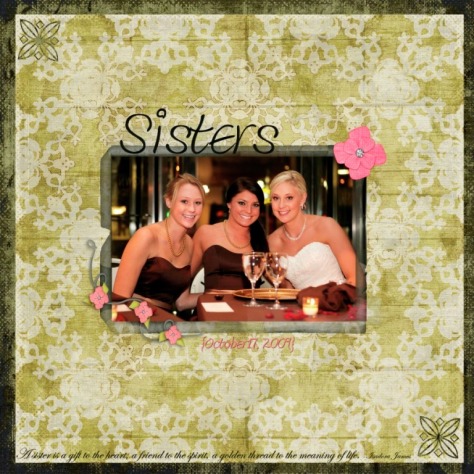










 RSS Feed
RSS Feed


